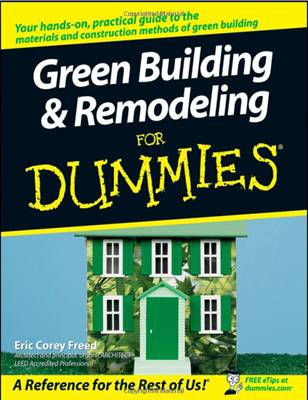 BIM
& The Green Built Environment (BIM IV)
BIM
& The Green Built Environment (BIM IV)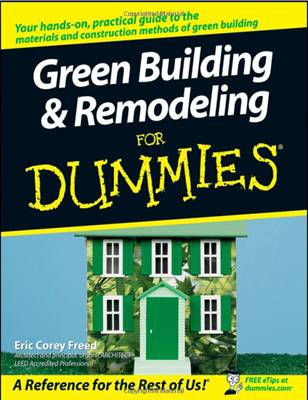 BIM
& The Green Built Environment (BIM IV)
BIM
& The Green Built Environment (BIM IV)
Course Syllabus
Fall 2012
Instructor:
Jeremy Farner, ET 214-G
Phone 626-6962
Preferred contact method: jfarner@weber.edu
Office Hours: Posted outside office
Course Number:
DET 3000, M, W, F 9:30-10:50
Room ET 120 & Lab 126
(Required course for DGET majors)
|
Lecture Monday Required Attendance |
Class Discussion Wednesday Required Attendance |
Demo/ LAB Friday Required Attendance |
Course Description:
The introduction an analysis of sustainability in the green built environment. Course discussions will include how green building can be integrated into new and existing construction, the comparison of conventional and green construction practices, short and long term costs and benefits of green building as well as the history, current technologies, and emerging trends of green building. Software will be used to run analysis of power use and generation as well as other design decisions found within sustainability in the built environment.
Prerequisite: DET 2350.
Course Objectives:
1. Identify the need for Green building and Sustainability.
2. Formulate design solutions for a more efficient building envelope
3. Demonstrate energy conservation and efficiency strategies.
4. Identify benefits and cons of solar, hot water, wind and hydro renewable energy.
5. Formulate the economics of renewable energy.
6. Identify 3 motivational factors to go Green (Social, Environmental, Economic)
7. Identify construction strategies for green buildings (i.e. construction waste, IAQ, material selection)
8. Apply Life-cycle analysis (Environmental and Cost) of various products and strategies.
9. Demonstrate energy efficient principles of Human Comfort.
10. Identify passive solar design techniques using solar energy and shading to maximize efficiency.
11. Relate water and water usage to rain water collection and distribution.
12. Identify material properties and energy impacts.
13. Relate energy usage and habits to cost and design strategies.
Course Textbooks:
Green Building & Remodeling for Dummies Freed, E. C. ISBN 978-0-470-17559-0
Autodesk BIM Curriculum Unit 3: Green Building Design (Copy Center)
Course Equipment:
Multiple Storage Devices (USB) Back Up files regularly
Course Administration: Lectures
Lectures will concern the body of knowledge surrounding sustainability and Green Building. Demonstrations will cover specific operations and techniques. Students are expected to be at all class sessions (see Excused Absences policy below). If a student has to miss a lecture or a demonstration, permission for an excused absence must be granted by the professor before class. It is the responsibility of the students to secure all materials and information presented in class, even with an excused absence. Lectures will not be repeated. Lectures may be taped recorded with the professor's permission.
Excused Absences:
Students must clear any absence beforehand with the instructor, who will require documentation before the absence is excused. Absences due to illness or other circumstances beyond a studentís control will be handled on a case-by-case basis and will also require documentation.
Attendance Policy:
Campus Emergency:
In the event of a major campus emergency; course requirements and deadlines are subject to change that may be necessitated by a revised semester calendar or other circumstances. Here are ways to get information about changes in the course; Canvas, my email address: jfarner@weber.edu , or my office phone 801-626-6962
Course Schedule:
Aside from the syllabus, the information contained on Canvas IS subject to change and is NOT the most current source of information concerning DET 3000. As in the AEC industry, the instructor has the right to make changes to many portions of the curriculum due to the ever-changing nature of technology, certain information on Canvas may be obsolete or out-of-date. As such, it is up to the student to confirm this information by either attending class or obtaining the information from another source.
Outside Work:
Outside work will be absolutely necessary. Students will NOT be able to do well in this course if they work only in regularly scheduled class sessions.
Student Conduct and Polices:
∑ No swearing, or derogatory comments about, or towards, any member of the class will be tolerated in any class period.
∑ No food or drinks of any kind will be allowed in any lab sessions.
∑ Students are expected to arrive on time for all class and lab sessions.
∑ Late assignments will not be accepted unless prior arrangements have been made with the Instructor and because of extreme circumstances. (Not coming to lab, or forgetting, doesn't rate as an extreme circumstance.)
∑ No student will be allowed to make up any written exam, lab practical, exam, or quiz unless they have an official or medical excuse.
∑ Any student found participating in cheating, plagiarism, copying material from another person's disk, using illegal cribs or other materials during a written examination, lying to course instructors and lab assistants about his or her own work, stealing tests, quizzes, or answer keys, and any such activities will be considered in conflict with the printed academic honesty guidelines as set out by Weber State University. In such cases the matter will be reported to the Office of the Dean and the appropriate Weber State University administration officers for consideration and possible disciplinary action.
∑ Any student requiring accommodations or services due to a disability must contact Services for Students with Disabilities (SSD) in room 181 of the Student Service Center. SSD can also arrange to provide course materials (including this syllabus) in alternative formats if necessary.
File Security and Disks:
Students are responsible for the security of their files!. They should have multiple copies on multiple sources (laptop, home computer, flash drives) at all times. Given a faulty diskette or other media, the instructor will assist students in attempting to recover lost files. However, ultimately each individual is responsible for maintaining their digital data. Loss of data, files, or other associated items needed for a project will require that a student recreate their work, with no exceptions.
Although a rare occurrence, Flash Drives have been known to become corrupted, resulting in the permanent loss of the data. As such, it is highly recommended that students use Flash Drives for storage only, and that they not work directly from them. Instead, they should work from a copy on your local hard drive, then save to the flash drive once they are finished working with the file(s).
Computer Lab Policy:
1. The computer labs are restricted to ONLY those students registered in the current semester for a class in the Engineering Technology or Construction Management Technology departments within the College of Applied Science and Technology.
2. NO food or drinks are allowed in the computer labs.
3. DO NOT INSTALL ANY PROGRAMS ON THE MACHINES IN ANY OF THE LABS.
4. Viewing or use of ANY PORNOGRAPHIC MATERIAL IS STRICTLY PROHIBITED! Anyone caught viewing pornographic material will not only be asked to leave, but will have their lab privileges REVOKED.
5. No one should ever abuse the equipment in any way.
6. No one should use any command or function to copy or backup licensed software from any WSU computer. It is a violation of Federal Copy Right Laws to possess pirated software. Anyone who is found guilty of such violations will be expelled from the College of Applied Science and Technology and Weber State University.
7. Do not disconnect or connect any devices in the lab. If you are having problems with any device please immediately notify the lab aide on duty.
8. When in the labs please keep your level of noise down. Other students may be working and may not appreciate your conversation from across the room. Please take social conversations outside the labs.
9. No speakers are provided, if you need to listen to music or videos please use your personal headphones.
10. The computers shut down after 30 minutes of "inactivity". (No mouse movement or key strokes) All program changes, internet browsing, temporary files, and your saved files on the C: drive including viruses are removed when the computer is shut down. Always shut down the computer you used before you leave.
11. The D: drive is not protected nor does it get erased on these computers after shut down or restart. It is a local drive only seen on the computer you are working on. Use it while you are working or have forgotten your flash drive. This drive gets whipped every semester so don't forget to get the information you have saved to the D: drive.
Laptops & Cell Phones:
It is permissible to bring a laptop (notebook, palmtop) computer to class for the purpose of taking notes. Turn the sound OFF--- the clicking, clacking, or sound effects distracts other students.
Similarly, there will be no tolerance for beeping, chirping, ringing (or any other sound) from a pager or cell phone in class. If students must use your cell phone for any reason, they must leave the room.
Course Assignments - Projects:
Students will be expected to successfully complete multiple projects throughout the course of the semester. Projects will be graded on professionalism, execution, creativity, technical merit, and communicative value.
Exams:
Exams will cover material from the lecture, demonstrations, and laboratory portions of the course and be administered during the regularly scheduled lecture period. The final exam will be a comprehensive exam and given at the appropriately scheduled time.
Grading Criteria:
The final grade will be a summation of all homework, quizzes and exams. (ie. 900 earner points/ 1000 possible points = 90% or A-) The exams will be a comprehensive assessment of both theoretical (book) and application (AutoCAD) at the end of the semester.
Grading Policy:
Grades will be given using the following total earned scores.
|
94-100% = |
A |
74-76% = |
C |
|
90-93% = |
A- |
70-73% = |
C‑ |
|
87-89% = |
B+ |
67-69% = |
|
|
84-86% = |
B |
64-66% = |
D |
|
80-83% = |
B- |
60-63% = |
D‑ |
|
77-79% = |
C+ |
59-0% = |
|
Tips for studying:
No learning takes place until a question is posed or a personal need is discovered!
If you do not have the textbook, you are planning on not passing the class unless you are lucky! All information cannot possibly covered in class and therefore you must come to class prepared and ready to ask questions about what will be covered. (This means that you should have read the chapter prior to class so questions can be dealt with during the lecture.) You are responsible for all information in the chapter not just what is lectured on!
(50% of test questions will come from lecture & 50% from text)
| 10/31/2012 | Water Use and Collection | Lesson 3 | Estimating Water Demand Baseline and Improving Efficiency Exercise | ||
| 11/2/2012 | Water Use and Collection | Lesson 3 | Offsetting Water Use Through Net-Zero Measures Exercise | ||
| 11/4/2012 | Introduction to Water & Waste Systems | Water & Waste Systems | GB & R Ch 13 | ||
| Week 11 | |||||
| 11/7/2012 | Power Use and Generation | Introduction to Energy Use in Design Video | Lesson 4 | Estimating Electrical Demand Baseline and Improving Efficiency Exercise | |
| 11/9/2012 | Heating and Cooling Systems | Heating and Cooling Systems | GB & R Ch 12 | ||
| 11/11/2012 | Power Use and Generation | Modeling & Analysis in Revit MEP Tutorial (Revit MEP) | Modeling in Revit MEP | RMI Supermarket HVAC Optimization Case Study | |
| Week 12 | |||||
| 11/14/2012 | Power Use and Generation | Lesson 4 | Offsetting Power Use Through Net-Zero Measures Exercise | ||
| Building Energy Analysis | Advanced Energy Analysis Part 1 Tutorial | ||||
| Advanced Energy Analysis Part 2 Tutorial | |||||
| Conceptual Energy Analysis Tutorial | |||||
| 11/16/2012 | Power Use and Generation | Heating & Cooling Analysis Tutorial | |||
| Solar Radiation Analysis Tutorial | |||||
| Calculating Heating and Cooling Loads Tutorial | |||||
| Intro to eQuest Tutorial | |||||
| 11/18/2012 | Open Lab | ||||
| Week 13 | |||||
| 11/21/2012 | Daylighting | Coceptual Modeling for Architecture Tutorial | Lesson 5 | Analyzing the Daylighting Provided in a Design Exercise | |
| Lighting and Daylighting Design Video | |||||
| 11/23/2012 | Preparing Architectural Models for Analysis | Exporting from Revit MEP for Analysis Tutorial (Revit MEP & Green Building Studio) | Lesson 5 | Adding Design Features to improve Daylighting Exercise | |
| Importing Geometry into Ecotect Tutorial (Ecotect Analysis) | |||||
| Lighting Analysis | |||||
| Artificial Light Measurement Tutorial | |||||
| Daylighting Analysis Tutorial (Ecotect Analysis) | |||||
| 11/25/2012 | Thanksgiving Holidy (No Class) | ||||
| Week 14 | |||||
| 11/28/2012 | Final Presentation Overview | Ten common Myths about Green Building and Remodeling | GB & R Ch 15 | ||
| Ten green materials you can't live without | GB & R Ch 17 | ||||
| 11/30/2012 | Open Lab to Work on Presentation | Ten Green Things you can do in your home right now | GB & R Ch 18 | ||
| 12/2/2012 | Senior Project Presentations (No Class) | ||||
| Finals Week | |||||
| 4/20/2011 | Final Presentations | Steps to Green Your Own Home | Own Home Greening Opportunities | ||