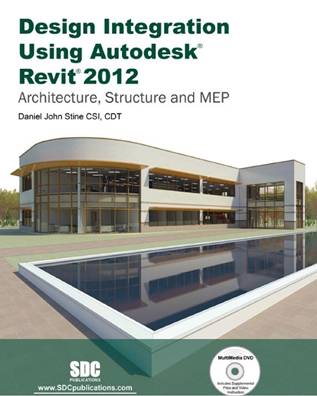 Introduction
to Building Information Modeling (BIM I)
Introduction
to Building Information Modeling (BIM I)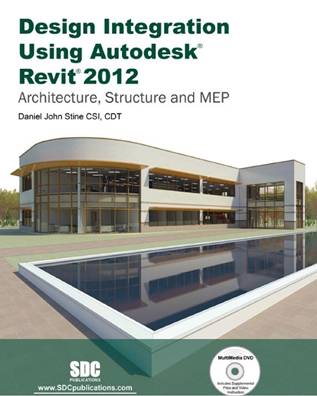 Introduction
to Building Information Modeling (BIM I)
Introduction
to Building Information Modeling (BIM I)
Course Syllabus
Fall 2012
Instructor:
Jeremy Farner, ET 214-G
Phone 626-6962
Preferred contact method: jfarner@weber.edu
Office Hours: Posted outside office
Course Number:
DET 2000, M, W, F 9:30-10:50
Room ET 120 & Lab 126
(Required course for DGET majors)
|
Lecture Monday Required Attendance |
Demo Wednesday Required Attendance |
Open Lab Friday Required Attendance |
Course Description:
The study of commercial architectural (Type I, II and III buildings) construction documents and an introduction to Building Information Modeling. Covers procedures used in developing commercial plans using 3D CAD to create a building information model that uses integrated design between architecture, structure and mechanical electrical and plumbing (MEP). Includes commercial architectural drafting standards, design procedures, and building code requirements including the latest release of the International Building Code (IBC) and Americans with Disabilities Act (ADA) guidelines. Software applications used to develop commercial architectural designs will be explored.
Course Objectives:
1. Identify commercial architectural careers & opportunities including BIM.
2. Show functional literacy in a variety of construction types.
3. Relate construction specifications for a variety of construction types.
4. Demonstrate proficiency in commercial design procedures.
5. Demonstrate commercial print reading skills.
6. Identify commercial construction procedures and the plans to carry them out.
7. Apply the International Building Code & Americans with Disabilities Act Guidelines.
8. Identify and specify common commercial construction materials to address fire protection and resistivity.
9. Relate drawing standards and conventions to create floor, roof, elevation, section & interior elevation plans.
10. Develop a site plan for a commercial structure that includes ramps, stairs, elevators and parking stalls based on Universal Design & code.
11. Identify the usage of 3D CAD in the architectural, engineering and construction industries.
12. Define Building Information Modeling and how it is changing the AEC industry.
13. Demonstrate proficiency in the navigation & manipulation of 3D BIM models.
14. Apply techniques within 3D BIM software to create & modify architectural objects.
15. Relate drawing standards and conventions to create floor, elevation, sections & interior elevation plans.
16. Prepare students to take the Revit Certified Associate Exam (100 Hours of Experience)
17. Identify the integrated project delivery method of integrated design.
Course Textbooks:
Design Integration Using Autodesk Revit 2012 (ISBN 978-1-58503-678-3)
Introduction to Building Information Modeling (BIM 1) Custom Textbook (ISBN TBD)
Instructor Notes from Copy Center
Course Equipment:
Multiple Storage Devices (USB) Back Up files regularly
Course Administration: Lectures
Lectures will concern the body of knowledge surrounding architectural drafting. Demonstrations will cover specific operations and techniques. Students are expected to be at all class sessions (see Excused Absences policy below). If a student has to miss a lecture or a demonstration, permission for an excused absence must be granted by the professor before class. It is the responsibility of the students to secure all materials and information presented in class, even with an excused absence. Lectures will not be repeated. Lectures may be taped recorded with the professor's permission.
Excused Absences:
Students must clear any absence beforehand with the instructor, who will require documentation before the absence is excused. Absences due to illness or other circumstances beyond a studentís control will be handled on a case-by-case basis and will also require documentation.
Attendance Policy:
Campus Emergency:
In the event of a major campus emergency; course requirements and deadlines are subject to change that may be necessitated by a revised semester calendar or other circumstances. Here are ways to get information about changes in the course; Canvas, my email address: jfarner@weber.edu , or my office phone 801-626-6962
Course Schedule:
Aside from the syllabus, the information contained on Canvas IS subject to change and is NOT the most current source of information concerning DET 2350. As in the AEC industry, the instructor has the right to make changes to many portions of the curriculum due to the ever-changing nature of technology, certain information on Canvas may be obsolete or out-of-date. As such, it is up to the student to confirm this information by either attending class or obtaining the information from another source.
Outside Work:
Outside work will be absolutely necessary. Students will NOT be able to do well in this course if they work only in regularly scheduled class sessions.
Student Conduct and Polices:
∑ No swearing, or derogatory comments about, or towards, any member of the class will be tolerated in any class period.
∑ No food or drinks of any kind will be allowed in any lab sessions.
∑ Students are expected to arrive on time for all class and lab sessions.
∑ Late assignments will not be accepted unless prior arrangements have been made with the Instructor and because of extreme circumstances. (Not coming to lab, or forgetting, doesn't rate as an extreme circumstance.)
∑ No student will be allowed to make up any written exam, lab practical, exam, or quiz unless they have an official or medical excuse.
∑ Any student found participating in cheating, plagiarism, copying material from another person's disk, using illegal cribs or other materials during a written examination, lying to course instructors and lab assistants about his or her own work, stealing tests, quizzes, or answer keys, and any such activities will be considered in conflict with the printed academic honesty guidelines as set out by Weber State University. In such cases the matter will be reported to the Office of the Dean and the appropriate Weber State University administration officers for consideration and possible disciplinary action.
∑ Any student requiring accommodations or services due to a disability must contact Services for Students with Disabilities (SSD) in room 181 of the Student Service Center. SSD can also arrange to provide course materials (including this syllabus) in alternative formats if necessary.
File Security and Disks:
Students are responsible for the security of their files!. They should have multiple copies on multiple sources (laptop, home computer, flash drives) at all times. Given a faulty diskette or other media, the instructor will assist students in attempting to recover lost files. However, ultimately each individual is responsible for maintaining their digital data. Loss of data, files, or other associated items needed for a project will require that a student recreate their work, with no exceptions.
Although a rare occurrence, Flash Drives have been known to become corrupted, resulting in the permanent loss of the data. As such, it is highly recommended that students use Flash Drives for storage only, and that they not work directly from them. Instead, they should work from a copy on your local hard drive, then save to the flash drive once they are finished working with the file(s).
Computer Lab Policy:
1. The computer labs are restricted to ONLY those students registered in the current semester for a class in the Engineering Technology or Construction Management Technology departments within the College of Applied Science and Technology.
2. NO food or drinks are allowed in the computer labs.
3. DO NOT INSTALL ANY PROGRAMS ON THE MACHINES IN ANY OF THE LABS.
4. Viewing or use of ANY PORNOGRAPHIC MATERIAL IS STRICTLY PROHIBITED! Anyone caught viewing pornographic material will not only be asked to leave, but will have their lab privileges REVOKED.
5. No one should ever abuse the equipment in any way.
6. No one should use any command or function to copy or backup licensed software from any WSU computer. It is a violation of Federal Copy Right Laws to possess pirated software. Anyone who is found guilty of such violations will be expelled from the College of Applied Science and Technology and Weber State University.
7. Do not disconnect or connect any devices in the lab. If you are having problems with any device please immediately notify the lab aide on duty.
8. When in the labs please keep your level of noise down. Other students may be working and may not appreciate your conversation from across the room. Please take social conversations outside the labs.
9. No speakers are provided, if you need to listen to music or videos please use your personal headphones.
10. The computers shut down after 30 minutes of "inactivity". (No mouse movement or key strokes) All program changes, internet browsing, temporary files, and your saved files on the C: drive including viruses are removed when the computer is shut down. Always shut down the computer you used before you leave.
11. The D: drive is not protected nor does it get erased on these computers after shut down or restart. It is a local drive only seen on the computer you are working on. Use it while you are working or have forgotten your flash drive. This drive gets whipped every semester so don't forget to get the information you have saved to the D: drive.
Laptops & Cell Phones:
It is permissible to bring a laptop (notebook, palmtop) computer to class for the purpose of taking notes. Turn the sound OFF--- the clicking, clacking, or sound effects distracts other students.
Similarly, there will be no tolerance for beeping, chirping, ringing (or any other sound) from a pager or cell phone in class. If students must use your cell phone for any reason, they must leave the room.
Course Assignments - Projects:
Students will be expected to successfully complete multiple projects throughout the course of the semester. Projects will be graded on professionalism, execution, creativity, technical merit, and communicative value.
Exams:
Exams will cover material from the lecture, demonstrations, and laboratory portions of the course and be administered during the regularly scheduled lecture period. The final exam will be a comprehensive exam and given at the appropriately scheduled time.
Grading Criteria:
The final grade will be a summation of all homework, quizzes and exams. (ie. 900 earner points/ 1000 possible points = 90% or A-) The exams will be a comprehensive assessment of both theoretical (book) and application (AutoCAD) at the end of the semester.
Grading Policy:
Grades will be given using the following total earned scores.
|
94-100% = |
A |
74-76% = |
C |
|
90-93% = |
A- |
70-73% = |
C‑ |
|
87-89% = |
B+ |
67-69% = |
|
|
84-86% = |
B |
64-66% = |
D |
|
80-83% = |
B- |
60-63% = |
D‑ |
|
77-79% = |
C+ |
59-0% = |
|
Tips for studying:
No learning takes place until a question is posed or a personal need is discovered!
If you do not have the textbook, you are planning on not passing the class unless you are lucky! All information cannot possibly covered in class and therefore you must come to class prepared and ready to ask questions about what will be covered. (This means that you should have read the chapter prior to class so questions can be dealt with during the lecture.) You are responsible for all information in the chapter not just what is lectured on!
(50% of test questions will come from lecture & 50% from text)
| DET 2000 Weekly Assignment Schedule Fall 2012 | |||||
| Week 1 | Topic | Resource | Assignments | Due Date | |
| 8/20/2012 | Introductions & Outline of Course | Revit Facts | Get Textbooks/ Download Revit 2012 | 8/27/2012 | |
| 8/22/2012 | Commercial Architecture Careers | Chapter 1 Review Questions | |||
| Career Cluster: Architecture & Construction Video | |||||
| 8/24/2012 | AEC Software Overview | Revit Architecture, MEP, Structure & Navisworks Facts | Software Applications Quiz | ||
| Week 2 | |||||
| 8/27/2012 | Introduction to BIM | Slides Online | Intro to BIM Quiz | 9/3/2012 | |
| Jacobsen Construction BIM Video | |||||
| 8/29/2012 | Advanced BIM & BIM Payscales | Slides Online (Salary Survey) | Advanced BIM Quiz | ||
| 8/31/2012 | Getting Started with Revit Architecture | Revit Chapter 2 | Revit Chapter 2 Review Questions | ||
| Week 3 | |||||
| 9/3/2012 | Labor Day Holiday (No School) | ||||
| 9/5/2012 | Commercial Construction Projects and Plans | Chapters 2 & 44 Review Questions | 9/10/2012 | ||
| 9/7/2012 | Quick Start Small Office | Revit Chapter 3 | Revit Chapter 3 Review Questions | ||
| Revit Chapter 3 PDF's Uploaded | |||||
| Week 4 | |||||
| 9/10/2012 | Commercial Building Codes and the IBC | Chapters 4 & 42 Review Questions | 9/17/2012 | ||
| 9/12/2012 | Revit Basics: Overview of Linework and Modify Tools | Revit Chapter 4 | Revit Chapter 4 PDF's Uploaded | ||
| Revit Chapter 4 Review Questions | |||||
| 9/14/2012 | Revit Basics: Drawing 2D Architectural Content | Revit Chapter 5 | Be familiar with the Draw Toolbar and Family Categories | ||
| Revit Chapter 5 Review Questions | |||||
| Week 5 | |||||
| 9/17/2012 | ADA requirements (Ramps, stairs, elevators) | Chapter 5 & 21 Review Questions | Bring Wheelchair & Tape Measure | 9/19/2012 | |
| 9/19/2012 | Field Trip ADA applications/ Measure Bathrooms/ Elevators/ Drinking Fountains | 2010 ADA Guidelines | ADA Quiz | 9/24/2012 | |
| 9/21/2012 | Universal Design Principles Videos (10 Business Mistakes, Meg Johnson Grocery Store) | Intro to Universal Design & Universal Design in Architecture Videos | Videos Summary and Reaction | ||
| Week 6 | |||||
| 9/24/2012 | Floor Plan Components, Symbols, and Development | Chapter 16 | Curtain Wall Certifications | 10/1/2012 | |
| 9/26/2012 | Law Office: Floor Plans | Revit Chapter 6 | Revit Chapter 6 PDF's Uploaded | ||
| Curtain Walls & Design Options | Handouts/ Starter File | Design Options PDF's Uploaded | |||
| 9/28/2012 | Open Lab | Revit Chapter 6 & Design Options Review Questions | |||
| Week 7 | |||||
| 10/1/2012 | Fire-Resistive Construction & Roof Plan components | Chapter 12 & 18 Review Questions | Revit Chapter 7 PDF's Uploaded | 10/8/2012 | |
| 10/3/2012 | Law Office: Roof, Floors & Ceilings | Chapter 7 | Revit Chapter 7 Review Questions | ||
| 10/5/2012 | Open Lab | ||||
| Week 8 | |||||
| 10/8/2012 | Common Commercial Construction Materials | Chapter 43 Review Questions | Revit Chapter 8 PDF's Uploaded | 10/15/2012 | |
| 10/10/2012 | Law Office: Structural System Into to Revit Structure | Chapter 8 | Revit Chapter 8 Review Questions | ||
| 10/12/2012 | Fall Break (No Class) | ||||
| Week 9 | |||||
| 10/15/2012 | Drawing Sections | Chapter 19 Review Questions | Revit Chapter 9 PDF's Uploaded | 10/22/2012 | |
| 10/17/2012 | Law Office: Elevations, Sections & Details | Chapter 9 | Revit Chapter 9 Review Questions | ||
| 10/19/2012 | Open Lab | ||||
| Week 10 | |||||
| 10/22/2012 | Interior Elvations | Chapter 20 Review Questions | Revit Chapter 10 PDF's Uploaded | 10/29/2012 | |
| 10/24/2012 | Law Office: Interior Design | Chapter 10 | Revit Chapter 10 Review Questions | ||
| 10/26/2012 | Open Lab | ||||
| Week 11 | |||||
| 10/29/2012 | Project Manuals and Written Specifications | Chapter 14 Review Questions | Revit Chapter 11 PDF's Uploaded | 11/5/2012 | |
| 10/31/2012 | Law Office: Schedules | Chapter 11 | Revit Chapter 11 Review Questions | ||
| 11/2/2012 | Open Lab | ||||
| Week 12 | |||||
| 11/5/2012 | Law Office: Mechanical Systems Intro to Revit MEP | Chapter 12 | Revit Chapter 12 PDF's Uploaded | 11/12/2012 | |
| 11/7/2012 | Law Office:Electrical System Intro to Revit MEP (Electrical) | Chapter 13 | Revit Chapter 13 PDF's Uploaded | ||
| 11/9/2012 | Open Lab | Revit Chapters 12 & 13 Review Questions | |||
| Week 13 | |||||
| 11/12/2012 | Parking Lots | Chapter 15 Review Questions | Create Topography for given lot and provide parking based upon code requirements for ADA and regular stalls | 11/19/2012 | |
| 11/14/2012 | Law Office: Site and Renderings | Chapter 14 | Revit Chapter 14 PDF's Uploaded | ||
| 11/16/2012 | Open Lab | Revit Chapter 14 Review Questions | |||
| Week 14 | |||||
| 11/19/2012 | Law Office: Construction Documents Set | Chapter 15 | Upload Complete Set of DWFx sheets to Canvas | 11/26/2012 | |
| 11/21/2012 | Open Lab | Revit Chapter 15 Review Questions | |||
| 11/23/2012 | Thanksgiving Holiday (No Class) | ||||
| Week 15 | |||||
| 11/26/2012 | Final Review for Take home Final (100 Questions 75 Multiple Guess & 25 T/F) | ||||
| 11/28/2012 | Revit Certification Exam (30 Questions) | ||||
| 11/30/2012 | Senior Project Presentations (No Class) | ||||