|
Course Name:Pro
Tools 110
Course Prefix: MUSC
Course Number: 4821
Submitted by (Name & E-Mail):
Mark Maxson, mmaxson@weber.edu
Current Date:
02/16/2010
College: Arts &
Humanities
Department:
Performing Arts
From Term: Summer
2010
Substantive
|
new
|
Current Course Subject
N/A
Current Course Number
|
Experimental Number
This is not an
experimental course - not allowed to change option.
New/Revised Course
Information:
Course
Title: PRo Tools 110
Abbreviated Course Title:
Credit
Hours: 1
or if variable hours:
to
Contact
Hours: Lecture
1 Lab
Other
Repeat Information: Limit
1 Max
Hrs 2
Grading
Mode:
standard
Prerequisites/Co-requisites:
MUSC 4820 (Pro Tools 101)
Course
description (exactly as it will appear in the
catalog, including prerequisites):
Pro Tools 110: A
continuation of MUSC 4820, this course provides a
more detailed look at the Pro Tools system. Pro
Tools 110 covers all the key concepts and skills
needed to operate a Pro Tools LE system. The course
provides the foundation for the later 200-series Pro
Tools Music Production and Post Production courses.
Prerequisite: MUSC 4820 (Pro Tools 101).
Justification: Pro Tools has
expanded through the years to the extent that it now
takes two semesters to cover the material. Pro Tools
by Digidesign has become the industry standard for
recording, editing, and designing sound.
INFORMATION PAGE
for substantive proposals only
1. Did this course receive
unanimous approval within the Department?
true
If not, what are the major
concerns raised by the opponents?
2. If this is a new course
proposal, could you achieve the desired results by
revising an existing course within your department
or by requiring an existing course in another
department?
No. It is necessary
to sequence the material over two semesters both for
pedagogical sequencing and an evening out of related
costs for participants (e.g., lab fees and texts).
3. How will the proposed
course differ from similar offerings by other
departments? Comment on any subject overlap between
this course and topics generally taught by other
departments, even if no similar courses are
currently offered by the other departments. Explain
any effects that this proposal will have on program
requirements or enrollments in other department.
Please forward letters (email communication is
sufficient) from all departments that you have
identified above stating their support or opposition
to the proposed course.
This new course
should not affect enrollments in any other courses.
We are the only department to offer Pro Tools.
4. Is this course required
for certification/accreditation of a program?
no
If so, a statement to that
effect should appear in the justification and
supporting documents should accompany this form.
5. For course proposals,
e-mail a syllabus to
Faculty Senate
which should be sufficiently detailed that the
committees can determine that the course is at the
appropriate level and matches the description.
There should be an indication of the amount and type
of outside activity required in the course
(projects, research papers, homework, etc.). |
 MUSC
4821, Pro Tools 110
(continuation of Pro Tools 101)
MUSC
4821, Pro Tools 110
(continuation of Pro Tools 101)