Spreadsheet Activity #9: Non-linear Trend Line - Fitting K-32 Decay Data
[Back to Group 1 Assignments] [Back to Chem3020 home]
By selecting various types of fits from the menu in most spreadsheets, you can fit your data with a number of different equation types: linear, log, power, exponential, etc. Plot the following data and fit with a variety of trend line fits, including log, exponential, and linear fits. Determine visually which type of line provides the best fit.
Radioactive decay of Potassium-42 was determined by scintillation counting over time. Plot the data and fit with a non-linear (exponential) trend line. Display the equation with the best fit, and manually type the constants from the chart equation in the appropriate cells for your report. (Click to download data: K42Decay)
Also
determine the half-life of K-42 from this data. Hint: Recall that
radioactive decay follows the equation A(t) =
A(o)*exp(-kt), and that half-life = 0.693/k.
|
Time |
K-42 |
Calculated
Values: |
. |
|
(hrs) |
Counts |
x-coefficient: |
. |
|
0 |
1,025,687 |
y-axis
Intercept: |
. |
|
8 |
630,960 |
R-squared: |
. |
|
20 |
360,206 |
|
|
|
37 |
129,844 |
|
|
|
45 |
74,274 |
|
|
|
52 |
69,567 |
|
|
|
60 |
36,002 |
|
|
Example Format for Graph:
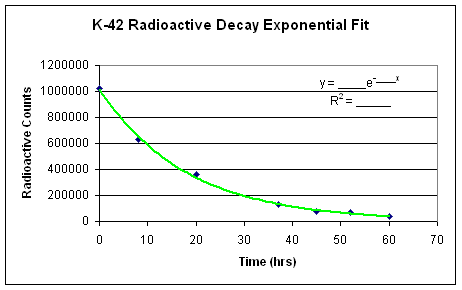
|
Excel Programming Tips: |
|
· Remember that the y-intercept occurs where x = 0. · The closer the R2 value is to 1, the better the fit. |